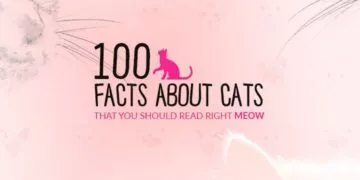On November 15, 2013, Sony released their PlayStation 4 in North America and sold one million units within 24 hours.
The gaming world would be forever changed with the release of the next generation in gaming consoles.
The two main contenders of the console wars were, of course, Sony’s PlayStation 4 and Microsoft’s Xbox One.
Sony’s PlayStation 4 has many new and advanced characteristics, as well as being packed to the brim with cutting-edge technology.
The PlayStation 4 was also plagued with some initial problems, however, as we will discover.
PlayStation 4 Design

First of all, let’s start with the design of the PlayStation 4. It is a parallelogram shape, with the front end of it being angled upwards and the back end of it being angled downwards.
Sony officials state that there were specific reasons for this design.
They say the front end is angled upwards so that the power and eject buttons are easier for the user to press, although they are somewhat difficult to find when first using the system.
The back of the system slopes downwards to hide the cables plugged into the back better, in order to make your entertainment cabinet look less cluttered.
The DualShock 4 Controllers

The controller that accompanies the PlayStation 4 is the DualShock 4, which has some rather sophisticated features including a touchpad interface and an inbuilt speaker.
The interface on the PS4’s controller is a capacitive touchpad, meaning that it can support two touches at one, and can therefore be used as a form of controller for gaming as seen in War Thunder.
The DualShock 4 also has a share button that allows you to add screenshots and gameplay to your Facebook feed as well as Twitch and Ustream.
Sony’s whole system is built with the idea of sharing and streaming at its core, so it’s no surprise that they decided to include a button for it on the controller.
The DualShock 4‘s interface has many uses, one of which is to edit and trim the 15 minutes of gameplay that your PS4 can record when you press the share button.
The controllers feature an LED Light Bar, not unlike the LED ball on the PlayStation Move.
It sits along the top of the controller, and changes color for various different gaming scenarios like a player or damage indicator, but it also offers Move-like controls.
The DualShock 4 also has a built-in speaker that lets you hear additional sounds when gaming, although there’s also a headphone jack which lets you hear these additional sounds in greater detail as well as your friends’ voices during chats.
For Metal Gear Solid fans like myself who are eagerly anticipating Ground Zero, it’s easy to imagine taking incoming Codec calls (or radio transmissions) by holding the controller to your face like Big Boss’s radio.
The Start and Select buttons from all of the DualShock 4‘s predecessors have been dropped in favour of a single Options button that covers all aspects of the previous two buttons.
Other than this, the buttons of the DualShock 4 have the same layout as the DualShock 3.
The buttons of the controller have been reshaped and remodelled, however, most notably the L2 and R2 buttons and the dual analogue sticks.
This redesign was carried out on the wishes of the systems developers, as well as the vocal gaming community.
The DualShock 4 controller also has a new way of making multitasking easier.
When using the controller, if you double-tap the PlayStation button then you’ll swap between your last two used applications.
So if you’re gaming, then pause to take a look at which of your friends are online, it’s a simple switch back to where you were – no saving required!
The Technology Behind the PS4
The PS4 itself is quite a remarkable piece of technology.
Sony has ditched Cell, the old processor from the PS3 in favour of a single-chip custom processor, an x86-64 AMD ‘Jaguar’ that has eight cores.
There is a second processing chip in the system that is dedicated to the management of uploads and downloads.
The GPU is an AMD Radeon-based graphics engine that is capable of making 1.84 trillion calculations per second!
The PS4 also packs an improbable 8GB of GDDR5 memory. To give you an idea of how advanced that is, come 2016 it will still be cutting edge technology.
The system is designed to always stay in stand-by mode rather than turning off, and can even do a few things whilst in stand-by.
The PS4 has put a stop to the frustrating process of having to download a large software update by updating when it is in stand-by mode.
This means no more unnecessary waiting when all you want to do is play.
And it’s able to charge the DualShock 4 controller when it’s in stand-by mode too. Nice.
There is also a new suspend mode which lets the user switch off the console, and then store the current game’s in-state memory.
When the user later returns to the PS4 and engages the power, the game instantly carries on where last they left off, thus erasing the process of having to boot the system and load the game.
PS4 Vs Xbox One Features

The PS4 also has some features exclusive to it that the Xbox One doesn’t.
One such thing is that Sony is not going to outlaw pre-owned games on the PS4.
Microsoft caused uproar within the gaming community when it was revealed that all second hand games would need to have a second online code bought with them on top of the second-hand game’s retail price.
But it has been confirmed that this is in fact not the case with the PS4.
You can also watch Netflix and other similar streaming services without having a PlayStation Plus subscription.
Although this is the same as it was with the PlayStation 3, the Xbox One needs Xbox Live Gold to use Netflix and other media services.
As well, the PS4 will not always require an online connection as the Xbox One will (sort of).
The Negative Points About the PS4
PS4’s won’t support universal remotes unlike the Xbox One.
Another down-point is that there are significantly fewer exclusive games on the PS4 then there is on the Xbox One.
It also won’t play CD’s or MP3s, which means people can’t stream their home videos or music through the system.
However, it has been said by Sony that “the system guys are discussing how and when we can put these features on PS4.”
The PS4 is also unable to game in 4K. Although there aren’t many people with these ultra-high definition TVs, those that do have them won’t be gaming on them any time soon.
It is worth mentioning, however, that the PS4 will be 4K for both movies and still images.
This all said, if you are lucky enough to have a 4K TV, it will automatically up-convert the video signals coming from the PS4, which means that although not in 4K they will still be higher than on a regular HD TV.
Remote-Play Features

The PlayStation 4 does have some pretty interesting remote-play features, too.
Some games are playable on the PS Vita via Wi-Fi.
Sony released a PlayStation App on iOS and Android devices that allows you to use your tablet/smartphone as a second screen.
The “second screen” can serve different functions like acting as a map, or letting you view how your friends have done in certain parts of the game you are playing.
This idea has been seen to be prominent in the next generation, as this is similar to both the Wii U’s GamePad and Microsoft’s SmartGlass.
The PS4 Gaming Community
The PlayStation 4 leans heavily towards more interactivity between players in Sony’s gaming community.
For example there are now two lists of friends on your PSN accounts, your regular friends and ‘true’ friends.
To become PSN-BFFs, both players have to agree.
Regular friends only show up on your lists and games by their ‘handles’ (e.g. JustBeans), whereas true friends are displayed by their real names (e.g. Jack Leith-De Graaf).
This stems from Sony working in the idea of integrating gaming with social networks such as Facebook.
Besides recommending games, movies, music and TV shows, the PlayStation 4 menu screen also lets you see what your friends are doing.
Another cool interactivity feature woven into the system is the ability to ask your friends for help when you are stuck at some part of a game.
The help one of your friends can give you ranges from text comments which appear on screen, similar to notifications or actually taking control of the game in order to beat a section for you.
Multiple Apps at Once!
The PS4 can also run multiple apps at once.
This means whilst playing a game you can load a web browser to check out the walkthroughs or conduct other online research.
The PlayStation Store

The PlayStation Store has also seen some changes, the notable of which is that digital games purchased from the PS Store can now be played as they download.
That’s right, the PS4 will download the first part of the game in order to let you start playing, then continue to download the rest of the game in the background as you play.
It will take up to an hour at most for the game to download enough data for you to start playing, but that’s a great deal better than having to wait for one of these games to fully download as they are huge.
Some games, such as Call of Duty: Ghosts, will allow you to prioritize which bits download first based on how you want to play.
You can now also try out sections of any game on the PS Store thanks to Gaikai technology.
The PlayStation Store is not the only place where you can digitally buy your PS4 games, however.
Sony’s gamers can now shop around as Amazon has opened an outlet in the PlayStation Network.
Hopefully, for all of you who like to shop around for a bargain, more large online retailers will soon open up their own outlets in the PlayStation Network.
PlayStation Eye Camera
Sony has also answered Microsoft’s Kinect with a new updated version of their PlayStation Eye camera.
The Eye features two highly sensitive cameras with wide-angle lenses that both have an 85-degree diagonal angle view which recognizes the depth of space extremely accurately.
This means that the PS4’s Eye can cut out the image of a player from the background, or even grasp a player’s position in front and behind, even further broadening the ways in which games can be enjoyed. This also means that the PS4 can allow a player to sign in with facial recognition.
The Eye also includes four microphones that allow it to pinpoint the origin of where a sound came from.
It also uses its dual cameras to track the LED Light Bar in the front of the DualShock 4 controller, which permits it to be used for Move-like controls without the user having to buy a separate controller.
This opens up all sorts of possible avenues for future PS4 gaming as all players will now have a controller able to function as a Move-like controller, thus meaning that the market for this type of gameplay has opened up greatly within Sony’s fan-base.
All of these features and many more truly show how Sony are working on the edge of the technological barrier, and pushing it further in more ways than one.
The PS4 truly is the next-generation of gaming consoles and, although prickled by initial problems as all great things are to begin with, deserves to be a permanent fixture in our entertainment cabinet for the foreseeable future.
If you have PS4 then we at The Fact Site would love to hear what you think of it and most importantly why you chose it over the Xbox One.