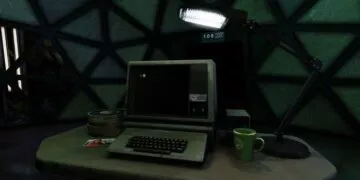People often recognize the companies from their logo. For instance, Nike has the tick, Twitter has the bird, Lamborghini has the bull, and McDonald’s has infamous golden arches.
All of us are familiar with these brands and can often identify them with their digital signature – a logo.
The logo is part of describing a company’s services and aims, and that is why it has to be memorable, and professional in order to reflect the brand’s identity.
You can either hire professional logo designer or create one by yourself using all the tools available online.
Hiring a professional designer will definitely cost you pocketful, and DIY logo designing can be an amazing learning experience.
If you’re just kick-starting your company with minimum funds, then designing a logo by yourself will be a great option to save a good chunk of money.
To help with that, we’ve compiled a list of the top five logo maker tools to help you in your branding.
Wix Logo Maker

Wix is actually one of the largest website builder platforms after WordPress, and they are taking it a step further with their online logo maker in order supply an all-in-one solution for website building.
The main reasons to put the Wix logo maker on top of the list are good enough to impress you!
With its amazing logo creating ability and user-friendly interface, Wix has 120 million users, and most of them are using their online logo maker in order create the professional logo for their brands.
Creating a logo with Wix is quite easy.
You will have to enter certain details, and the logo maker will work its magic.
If you end up changing your mind, you can still customize your logo later on.
Moreover, Wix also offers you high-quality SVG vector file so you can print a logo of any size.
Whether it’s a small business card or large-sized billboard hoardings, vector files will let you print strikingly clear logos without any fading.
What makes Wix the perfect logo maker is its ability to convert your thoughts into a graphical illustration.
You can download the files for free, or you can opt for the premium version of Wix that will give you downloadable FHD images of the logo files.
Adobe Illustrator

Illustrator is part of the Adobe Creative Suite.
Adobe has always been a popular choice in the graphic design industry for its amazing software such as Photoshop and Adobe Reader.
Illustrator is Adobe’s tool geared towards graphic designers.
Even though Photoshop has very similar features to Illustrator, when it comes to designing a logo, Illustrator takes the cake.
It’s perfect for designers wanting to create true vector files, text wraps, symbols, and path operations.
One thing to note about this program is that it consists of you designing your creation entirely from scratch.
If you don’t know what you want, it can be a challenge dealing with a completely blank slate.
The only downside to Adobe Illustrator is the steep learning curve.
For an amateur logo designer, it is an advanced program which can take some time to learn.
Illustrator is packed with powerful tools that you could spend a life-time learning how to use.
However, for someone serious about creating an entirely original and customizable logo, the learning process will be completely worth it.
Canva

This Australian startup is quite amazing with the variety of features and design templates.
Canva can be used online and offline to create amazing logos with its five-step process, and over hundreds of templates to choose from.
The five step process is incredibly simple: create an account with Canva, choose one of their available professional templates, upload your own photos or choose from their stock images, fix the images along with adding filters and text, and finally, save and share your finished creation!
The drag and drop options make it work like charm even for a beginner, and help create a top-tier professional logo.
You can also do live editing – allowing you to share the screen with other team members to make collaboration even easier.
This logo maker is available at a few options.
At no cost, you are granted access to 8,000 templates, 1 GB of storage, the ability to add up to 10 team members, and the ability to upload your own images to work with.
At only $12.95 per month, you get unlimited storage, priority support, color palettes, and more.
So choose whichever option is best for you and take it from there!
Laughing Bird

Laughing Bird is one of the most accessible programs on the market today.
Similar to Wix, you don’t have to draw anything on canvas.
Simply enter the requirements and it will create the most relevant logo for you.
This means you’ll save time on learning the software, and be able to jump right into creating your personal logo.
The drag and drop feature provides hassle-free logo making, along with over 200 templates to give your logo the customized look it needs.
Rich text options and various special effects are accessible from the menu.
On top of all that, the files used in the program are vectors, just like the professional designers use.
This means the image will remain sharp during any resizing.
When it comes to exporting and using your new logo, you have the option of downloading it in high-quality jpg, gif, bmp, tiff, gif, or png files.
With all these possibilities, you’re sure to find the right format for your needs.
Even though this program isn’t free, you can always download a free trial to see if Laughing Bird is right for you!
Summitsoft Logo Design Studio

Another beginner friendly program, Summitsoft has been one of the top logo making programs since 2003.
Summitsoft is perfect for content creators – aside from designing your own logo, it can be used to make banners, thumbnails, and content photos.
Like the other programs, Summitsoft also uses vectors to provide the best looking content.
There are 2,000 customizable templates at your disposal, as well as over 6,000 vector shapes, images, fonts, and graphics.
As an added bonus, everything is royalty free!
Similarly to Laughing Bird, this logo designing studio also allows you to import the design from your computer and customize it.
The possibilities are literally endless. Finally, you have the option to add special effect, like a 3D bevel effect or embossing your text.
For just a one-time charge of $39.99, Summitsoft is yours to play around with.
Its user friendly interface makes it simple to get started, for beginners and pros alike.
The list of logo designing studios doesn’t stop here, there are hundreds available to use, but these are a roundup of the top five logo makers we could find.
Though not all of them are free, you can use their trial version for the limited period of time to find the right fit!